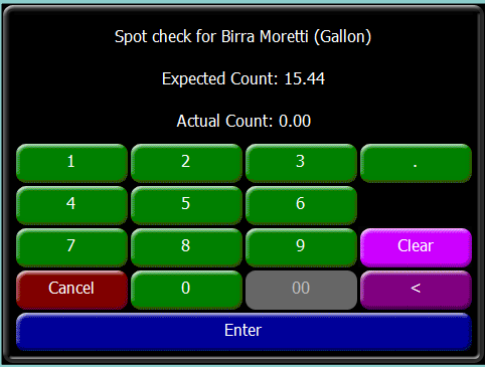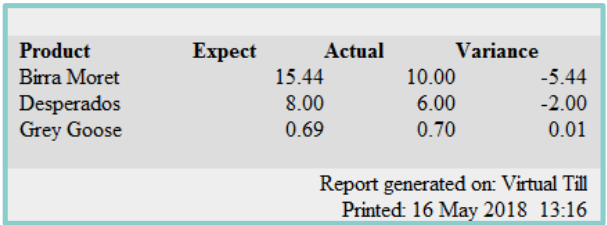How To - Completing a Spot Check
A Spot Check can only be performed on Standard Line products
To accept a Spot Check on the PoS terminal:
-
On your PoS terminal, select the Manager Functions icon
-
Select Spot Check from the options
-
Select the first product to which you want to perform a spot check.
-
The count screen is displayed
-
Enter the count value and press Enter
-
Continue with the spot check process and when finished select Spot Check and Yes to confirm at the end of the session.
-
The spot check report will display the expected, actual and variance figures for each product.
-
Press Print Report and select OK to confirm
When running a spot check the words 'Spot Check Mode' appear in yellow across the order display, and during this time normal sales activity is not possible